An issue I've come across while modifying my PS2 is the lack of good documentation, as people only care to mod it and then pirate games rather than passing on what they learnt back to the community. To counter this, I've decided to write some documentation on modifying your PS2.
Unfortunately for Fat PS2 owners, this guide will be focused on Slim models.
For this guide, you will need the following:
1: A slim PS2 model, any is fine
2: A burnt DVD with FreeDVDBoot as an entrypoint.
3: PS2 memory card.
4: FreeMCBoot.
5: ESR, use ESR direct for DVD backups.
The vector to break the PS2's security will be FreeDVDBoot, this allows you to burn a game and trick the PS2 into thinking it's a DVD Video. This also works for software that aren't video games, such as the FreeMCBoot installer.
Determine what the version of your DVD drive is. To do this, turn on your PS2, and on the boot screen, press the triangle button.

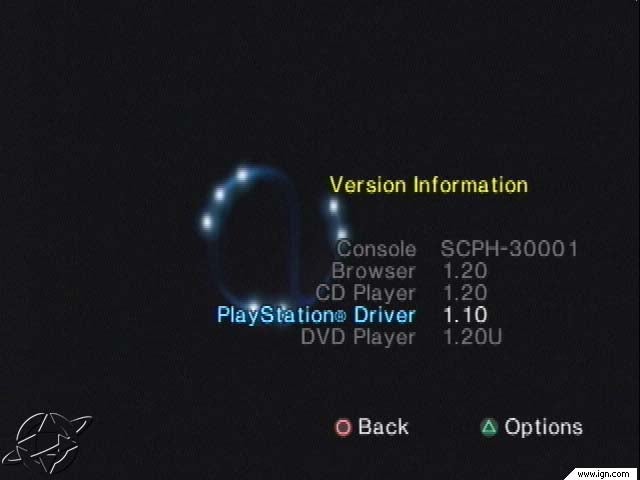
Download the FreeDVDBoot ISO from here, pick the ISO for that corresponds to your DVD player version.
Choose your burning software of choice. I'd suggest to avoid proprietary image burning software as they usually contain adware in their installers or are crippleware. I personally use k3b on Linux. I don't think it really matters what you set the write speed to for burning FreeDVDBoot. Your PS2 will only be reading this DVD a few times.
NOTES